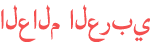Duration 4100
X264 Sample Aspect Ratio YouTube test
Published 18 Sep 2017
The original resolution of this video, at the time of uploading, was 702x472, that is, a cropped 720x480 video. I set x264 so that it would add a Sample Aspect Ratio (or Pixel Aspect Ratio) flag of 10:11, which is the one the NTSC standard states for non-anamorphic video. This can be done with the parameter '--sar 10:11'. The result is that YouTube respected the flag and resized the video accordingy, so that it can provide the proper Display Aspect Ratio with square pixels. Actually, it downscaled the video in width, instead of upscaling in height, in order to keep the 480p vertical resolution. Another interesting point is that it upscaled from 472p to 480p instead of downscaling all the way down to 360p. Well done, YouTube. So, the resolution of the YouTube encode is 648x480, which is the result of the following calculations: *Resize the video to fix the Display Aspect Ratio, according to the Pixel Aspect Ratio, by downscaling horizontally: Equation: 702/472*10/11=x/472 --- x = 638.18 --- 638x472 *Resize the video to upscale from 472p to 480p: Equation: 638/472=x/480 --- x = 648.8136 --- 648x480 (width and height have to be even numbers)
Category
Show more
Comments - 8