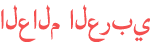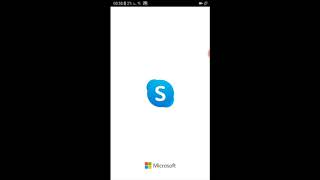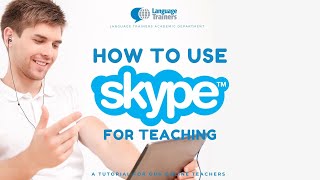Duration 1:5
How to Find Skype ID
Published 7 Jul 2021
Hey! Welcome to HOWZA channel! In today's lesson, you will learn how to find Skype ID. Open Skype app. Go to the left side list. Click on the three dots at the top right corner. Choose Settings from the list. A new window will open. Choose Account & Profile from the left side list. Go to the right-side list. Look for Skype Name block. Right-click on it and choose Copy from the list. You can also see the Skype ID in the Skype Name option. You can also find the skype ID online. Open Skype web page in your web browser. Click on Sign in at the top right corner of the window. Choose my Account from the list. Sign in to your account. Click on the account panel on the left side of the list. Go to Skype name and you will see your Skype ID. It is the same ID as you can see in the Skype app.
Category
Show more
Comments - 0