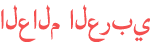Duration 10:48
How to Plan on your iPad or Samsung Tablet + FREE Digital Planner 2023
Published 25 Nov 2022
New to digital planning? In this video I'm going to show you how to use your iPad or Samsung tablet as a digital planner and everything you need to know to get started with digital planning in 2023. I also have a free 2023 digital planner for you to download and try out along with lots of free digital stickers! Please give the video a thumbs up, drop me a comment, subscribe + hit the bell to be notified when I post new videos ✨ *Chapters* 0:00 - Intro 0:23 - What is digital planning? 0:42 - Why digital planning? 1:24 - Devices 2:15 - iPad vs Samsung 2:40 - Can I use my phone? 3:01 - Best apps 3:41 - Digital planners 4:54 - Accessories 5:38 - Free digital planner 6:24 - Free digital stickers 7:10 - GoodNotes tutorial 9:23 - Penly app 10:30 - Ending *What I'm using* ⭐ Digital planners: https://www.happydownloads.net/product-category/digital-planner/ ⭐ Digital stickers: https://www.happydownloads.net/product-category/digital-planner-stickers/ ⭐ Goodnotes app on M2 iPad Pro 2022 + Apple pencil ⭐ Penly app on Samsung galaxy tab S7+ with the S pen My digital planner bundles are customizable and come with 50,000 stickers, multiple daily and weekly layouts, lots of useful templates for productivity, goals, wellness, nutrition, fitness and finances, as well as a 30 day refund. Compatible with Goodnotes, Penly, Notability, Xodo, Noteshelf and other PDF annotation apps. *Free 2023 digital planner* Download my free digital planner here: https://www.happydownloads.net/free-digital-planner/ *Freebies vault* Get lots of free digital stickers when you sign up to my newsletter: https://www.happydownloads.net/freebies-vault/ *My desk setup* iPad accessories and desk setup: https://www.amazon.com/shop/happydownloads/ *Other videos you may like* Goodnotes Beginners Tutorial 2022: /watch/sdoIQNVoN6VoI Best Goodnotes Hacks & Hidden features: /watch/g1CieAJNMwRNi Best Goodnotes digital planners: /watch/EE7yfTod1j6dy Goodnotes Elements Best Tips & Tricks: /watch/8quGUuN1To01G iPadOS16 Best Features: /watch/ookifpPLtH7Li 18 useful iPad Tips & Tricks 2022: /watch/gDYaJ18Lnm6La October 2022 Plan with me: /watch/AGLlo3DUDOmUl August 2022 Plan with me: /watch/AzPYrZzttXstY May 2022 Plan with me: /watch/4HBGHZDYMDpYG April 2022 Plan with me: /watch/4ka-F3lljYVl- My 2022 Goals Plan with me: /watch/ULqhNgPnOUPnh How to write neatly in Goodnotes: /watch/gCpPgpeb9nNbP *My other platforms* ►Instagram: https://www.instagram.com/happydownloads/ ►TikTok: https://www.tiktok.com/@ happydownloads ►Facebook group: https://www.facebook.com/groups/421279308506839/ ►Pinterest: https://www.pinterest.co.uk/happydownloads/ ►Website: https://www.happydownloads.net/ ►Etsy shop: https://www.etsy.com/uk/shop/HappyDownloads *Music credits* Music by Naomi - 1995 - https://thmatc.co/?l=CDF7A816 Music by Naomi - If Love is the Answer - https://thmatc.co/?l=37CA97DF Music by Naomi - Clouds - https://thmatc.co/?l=13190F70 Music by Naomi - Chroma - https://thmatc.co/?l=31BE6435 #digitalplanner #digitalplanning #ipadplanner
Category
Show more
Comments - 662