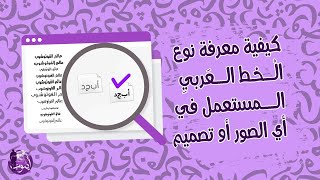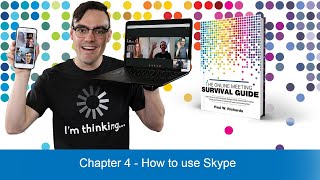Duration 3:18
How to Use Skype Translator Easily
Published 25 Aug 2020
Today I am going to show you how to use Skype translator on your phone or pc as a text translator or voice call translator. Skype text translator currently translates texts in over 60 languages for instant messaging. Skype voice translator also is available for conversation translation from 60 languages into 11 languages. Those languages are namely English, French, Spanish, Arabic, German, Chinese (Mandarin), Italian, Russian, and Portuguese (Brazilian). How to Use Skype Translate on iPad (or iPhone/Android): First click on the profile picture of a person who you want to have a chat or call Secondly “send translate request” to that person Thirdly set your “Translate Setting” in a language you want to speak to text. Tip: If you are already speaking in the language that your phone is set, you do not need to change it. But if your iPad or phone is set on English and you are going to talk in Turkish to a person who is Chinese you have to change your “Translate Setting” to Turkish. My language is in English and the iPhone is set in Italian. You can see How it changes “Hello” to “Ciao”. As I talk in English on iPad the other person on the iPhone receives my voice and then the translation in Italian. For more information and complete tutorial about what you can do with Skype check the link below on our website: https://techlavas.com/how-to-use-skype-on-ipad-video/#What_is_Skype_Translate
Category
Show more
Comments - 19
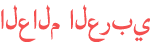














![[ قواعد التصميم الأكاديمية | 05 ] مبدأ التقارب - رابط عناصر التصميم - أساس الخط العربي](https://i.ytimg.com/vi/on7i0ie4Lfg/mqdefault.jpg)