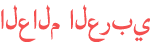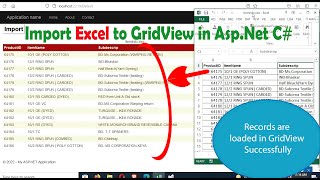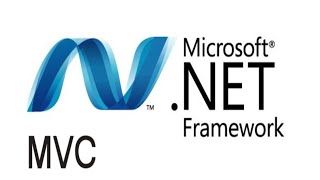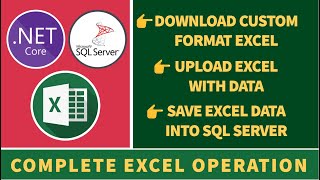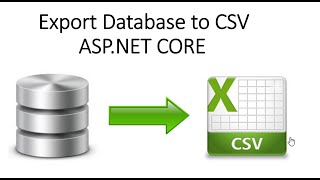Duration 11:18
Load Data from Excel Sheet to Gridview C
Published 24 Jan 2022
This is very easy to load data from excel sheet to GridView in asp.net web page using c#. In this tutorial you can learn how to Load excel sheet data to GridView easily using asp.net C# code. This tutorial also covers how to get data from any excel file to GridView dynamically in c# using fileUpload control. Follow the steps 1. Create an asp.net project. 2. design asp.net page with fileUpload, button control and a GridView control. 3. create an excel connectionstring in the web config file. 4. Write code to load data from excel sheet to GridView asp.net using C#. ------ This channel covers all the programming tutorial related with .Net- C#, linq, VB, SQL, Android, HTML, CSS, jQuery, Crystal Report and Microsoft Report. So, Please subscribe and keep in touch. /c/ProgrammingGeek/playlists Visit my page in Facebook https://www.facebook.com/programminggeek7 ------ #LoadDatafromExcelSheetToGridviewAsp.net #FillDataFromExcelToGridView #DisplayDataFromExcelToGridView programmingGeek, load data from excel sheet to gridview in asp.net c#,how to use file upload control, get excel file data to gridview dynamically, import excel to gridview c#,asp net read xlsx file, read excel file in asp.net c#, excel, .xlsx, excel to gridview, asp.net gridview, how to import excel file to gridview
Category
Show more
Comments - 17