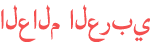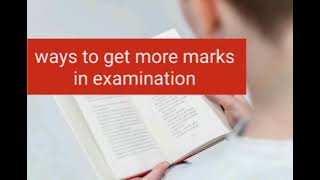Duration 2:15
[Quick Way] How to Export Files from iPhone/iPad Apps
Published 12 Mar 2021
If you wish to export photos, videos and more from Apps (WhatsApp, Wechat and etc.) on iOS devices, watch this video to get the top method: https://www.syncios.com/ios-data-recovery/ #iphoneapp #ipadapp #whatsapp #wechat What do you need? Syncios Data Recovery can recover deleted photos, contact, SMS, iMessages, notes and more on iOS devices and also export existing data to phone or computer. Download from: https://www.syncios.com/ios-data-recovery/ How to do? Step 1: Download and Launch Syncios Data Recovery, connect your iPhone or iPad to the computer. Step 2: Scan your device and check 'App Photos', 'App Videos' and 'App Document' to export from iPhone/iPad to computer. And you're also allowed to preview the details. ------------------------------------------------ Facebook: https://www.facebook.com/syncios.official Twitter: https://twitter.com/Sync_ios� �� Syncios Official Website: https://www.syncios.com Email: support@syncios.com If you like our videos, please click "Subscribe". We will upload new mobile tutorial videos every week.
Category
Show more
Comments - 2