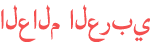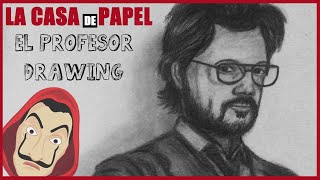Duration 3:21
TRICK to use 120 Hz refresh rate on Medium Power saving mode - Galaxy Note 20 Ultra/Galaxy S series
Published 5 Sep 2020
Did you know that you can use 120 Hz adaptive refresh rate on Medium Power saving mode and get a better battery performance. Since One UI 2.5 on Samsung flagship phones like Samsung Galaxy S series and Note 20 Ultra series doesnt allow you to use 120 hertz refresh rate on power saving mode, we will have to stick to 60 Hz refresh rate to improve the battery life. But what if we had both the benefits. That is the trick this video is all about. We can use Bixby Routines to get 120 Hz at Medium Power Saving mode.I have also shared the battery test result on this mode. Thanks to Igor Kovac for the suggesting to make this video. Like Share & SUBSCRIBE.. Cheers! Other Video Links : ONE UI 2.5 on Samsung Galaxy Note 9 & 10 Coming Soon : /watch/sQfnRJzKpKUKn ONE UI 2.5 Pro Video Mode : /watch/c4sCHtPkrm7kC One Hand Operation + : /watch/s5VlSmNjUYJjl INSTANT GAMES - /watch/M-kWF8xJSVvJW SAMSUNG announced 3 GENERATIONS OF ANDROID UPGRADES: /watch/ULP7mcwOroCO7 ONE UI 2.1 update for Samsung Galaxy Note 9 : /watch/gnRkygbRJSSRk AR ZONE - ONE UI 2.1 Update for Samsung Galaxy Note 9 : /watch/wdi-Ebkww8Fw- ONE UI 2.1- Video Editor on Samsung Galaxy Note 9 : /watch/U9BGlSyxG8BxG 10 TIPS & TRICKS for SAMSUNG Phones you must know in 2020 : /watch/MxLQ37g_e_X_Q Customizable Always On Display - Best Android app for AOD : /watch/EodCQGabFU5bC GET This STOCK ANDROID LOOKS on any Phone : /watch/cPbWGyjv0wLvW Samsung Galaxy Note 20 Vs Galaxy Note 10 Vs Galaxy Note 9 - /watch/Y1y0S53alExa0 Samsung Galaxy Watch 3 Vs Galaxy watch Active 2 : /watch/4DnDeZn8Q748D Use your Samsung phone with Thumb Gestures : /watch/s5VlSmNjUYJjl
Category
Show more
Comments - 44