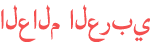Duration 9:55
How to Make Tik Tok Videos Step by Step | Complete Tutorial for Beginners (2020)
Published 9 Sep 2020
In today's video I am going to show you how to make Tik Tok videos easily and step by step. This video is for people who are new in this app and want to just start to create TikTok videos. ▬ Contents of this video ▬▬▬▬▬▬▬▬▬▬ 0:00 - Install Tik Tok + Log in 0:55 - Feed + Following Others 1:46 - Basics of Tik Tok 3:21 - Make Video and Post 5:18 - Edit Video 9:06 - Multiple Videos I will cover the 6 different sections of this app and if you are familiar with some of them you just can skip them and watch the section that you want to know more about. At the end of this video, you will have a good understanding of how to use Tik Tok. First I want to show you how to create a Tik Tok account with your Gmail. When I open the app the videos of trending creators will be shown on my screen. Then you can find your friends on Tiktok. If you are interested in a topic you can search it in the hashtags section. You can follow TikTok users or even see them on Instagram. In the third part, I want to show you how I make Tik Tok videos. This is beginners guide Tik Tok users can get the benefit from. First, tap on the + button to open the recording. My camera was on the front camera at the beginning. Click on the effects to choose your favorite one. If you swipe left or right you can change the filters on recording Here you can change the speed of the recording video. You can see the length of the video you want to shoot. Tiktok videos must have a maximum length of 60 seconds. In templates, you can choose 4 photos to be shown gradually. You also have an option to upload your previously recorded video. By taping on “sounds” you will access the Tik Tok music library. You can choose and bookmark any track that you like to use on your video now or in the future. There are some options on the right that help you to shoot the best video possible. You can change your camera from back to front and vice-versa. Then, change the speed of the video. Beauty mode slightly smooths your skin and generally makes you look more flawless. It is usually better to keep it on. If you want to have any filters on your video you can set it too. The timer on Tik Tok does two things: First, you can enable timer mode to start recording automatically after 3 or 10 seconds and the second is to set the length of your video. If you are not satisfied with your video you can cancel it and record it again. You can do modifications and edits on your video as well. The first option is to add some filters. I have already done it. The second is to adjust clips. You can trim your video too. You have a feature to make modifications to your recorded voice by the microphone on your phone. Then you have a voiceover. You can add your voice by pressing and holding the record button. You can also choose from which part you wanna have your voice started You can also set from which part of the song you wanna have it started on your video. Then in the volume setting, you can make modifications about if you want to have the original sound (including the environment and your own voice) to be higher or the music sound. Tiktok also offers slow motion and also the option to choose the part of the video you like to keep slow. Also, there are repeating and reversing and you can change the part of the video you wanna have repeated. On the upper side of the screen, you can see the video length for each of your videos. The total length of TikTok videos shouldn’t be more than 1 minute. Tap on the record button for your first video. You can also record more than one video on Tik Tok. After doing your first video you can click again on the record button for the next video. Then when you are happy with your recordings you can post your Tik Tok video. Also, you can share Tik Tok video on Instagram and WhatsApp. You can select a cover for your video too. This is how to make Tik Tok videos.
Category
Show more
Comments - 4