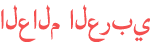Duration 7:22
After 4 Years Of Use, The Best Whiteboard App iPad I Can Recommend To Use On Zoom And Skype
Published 28 Jul 2020
Here is the video of the best whiteboard app iPad review. This app enables you to take notes and gives you an option to record your voice on ebooks & PDFs. I have used Notability for over 4 years for all my teachings as well as working projects and after using many other top whiteboard apps I can’t emphasize how much better this app is. In fact, it is the editor choice app on the App store, but it has a price tag of 8.99$ which is super cheap in my opinion for what you get. The video has two parts: 1- In the first part, I am gonna guide you step by step how to use Notability, and in the second part, I am gonna show you how to use Zoom whiteboard on iPad. Teachers, students, and business professionals use Notability every day as an online tool to enrich their lives. It is uniquely designed for each device to provide the best note-taking experience at school, home, and work. The features that the app gives you are: 📌 CREATE MEMORABLE MULTI-MEDIA NOTES 📌 STAY ORGANIZED, PAPER-FREE 📌 HANDWRITE AND SKETCH NATURALLY 📌 RECORD AND PLAYBACK AUDIO 📌 SHARE IDEAS IN PRESENTATION MODE 📌 DO MORE WITH MULTI-NOTE 📌 AUTO-BACKUP AND ICLOUD SYNC 📌 SEARCH AND CONVERT HANDWRITTEN NOTES 2- In the second part of the video, I am going to talk about the free whiteboard for zoom. This is an option built in the app with essential features. You do not need to install any app from the app store. After using Notability over years I can easily say that this is the best whiteboard app for ipad. This video is concentrated on the whiteboard app iPad and especially about online whiteboard in Zoom or whiteboard for skype, but if you are eager to know more about the Notability app please let me know in the comment section. 🔷Link to download Notability: https://apps.apple.com/us/app/notability/id360593530
Category
Show more
Comments - 8